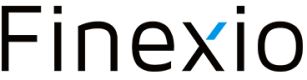Simulating Payments
When working in the sandbox (stage) environment, the system does not send real payments for uploaded invoices. This section details how to simulate various payment scenarios for testing purposes.
Payment Method
For each supplier, payment method is managed by Finexio on a per-supplier basis.
Payment Outcome
By default, sandbox payments will simulate a successful payment outcome. The simulated time it takes to travel through the payment states depends on payment method (see Payment Timing). In order to simulate unsuccessful payments, adjust the set of invoices that produce a given payment such that the least significant digits of the final payment amount as follows:
amount_cents | outcome |
|---|---|
|
|
|
|
|
|
|
|
|
|
Payment Timing
By default, the payments generated in the sandbox will progress through the "happy-path" at a typical pace for a given payment method:
Method | initiation 1 | in-progress |
|---|---|---|
Check | 0-30 minutes | 6-30 days |
Card | 0-30 minutes | 2-10 days |
ACH | 0-30 minutes | 3-7 days |
Wire | 0-30 minutes | 1-4 days |
For testing purposes, you can adjust the above timings by (TBD).
1 time from posting invoices to payment creation.
Updated 3 months ago