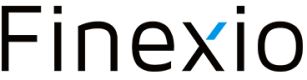Search Counterparty
Get details on a specific buyer or supplier
To search for single counterparty, you can use the Get Counterparty Detail endpoint (https://stage.api.finexio.com/v2/counterparties/{id}). Enter the unique ID (“id”) for the buyer or supplier you would like to retrieve the information.
A sample response looks as follows:
{
"id": "b1d5a7e8-62fa-4e38-93bf-6be23bdefa82",
"name": "Tires Supply",
"type": "Supplier",
"created": "2021-11-21T22:27:20.975073",
"updated": "2021-11-21T22:27:20.975095",
"address_1": "123 Main St.",
"address_2": null,
"city": "Orlando",
"state": "FL",
"zipcode": "32817",
"country": "USA",
"primary_contact_email": "[email protected]",
"remit_email": "[email protected]",
"primary_contact_name": "Tires Supply",
"primary_contact_phone": "407-555-1212",
"bank_account_number": "123456789",
"bank_routing_number": "021000021",
"payment_method": "PrintedCheck",
"internal_id": "TIRESSUPPLY",
"twelve_month_spend": 10,
"twelve_month_payment_count": "80.00",
"payment_terms": 30,
"tax_id": "123-12-2222",
"ineligible_for_conversion": false,
"business_type": "Business",
"notes": "Enter any additional information about your supplier"
}
Counterparty Unique ID (id)The {id} can be found in the response when creating counterparties or by getting a list of counterparties.
Updated 4 months ago