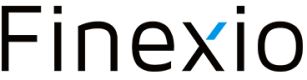Create Your First Counterparty
Create suppliers
At the time Finexio created your account, you were setup with 3 Counterparties: 2 buyers and 1 supplier. You can use these counterparties to begin your testing.
Let’s guide you through an example scenario to help you create your first counterparty. In this use case, you would act as the Account Payable department for a successful auto repair chain. You currently have 2 locations, and they will serve as the location of buyer counterparties. You will also have 1 supplier that you intend to pay.
As your business grows, you identify the need to purchase parts from an additional supplier. Your next step would be to add a supplier using the Create Counterparty endpoint (https://stage.api.finexio.com/v2/counterparties/). This will allow your buyers to buy tires from the tire supply company, which will invoice the buyer for the purchase.
A sample Tire Supplier JSON payload may look like:
{
"name": "Tires Supply",
"type": "Supplier",
"address_1": "123 Main St.",
"city": "Orlando",
"state": "FL",
"zipcode": "32817",
"country": "USA",
"primary_contact_email": "[email protected]",
"remit_email": "[email protected]",
"primary_contact_name": "Tires Supply",
"primary_contact_phone": "407-555-1212",
"bank_account_number": "123456789",
"bank_routing_number": "021000021",
"internal_id": "tiressupply",
"twelve_month_payment_count": 10,
"twelve_month_spend": "80.00",
"payment_terms": 30,
"tax_id": "123-12-2222",
"ineligible_for_conversion": false,
"business_type": "Business",
"notes": "Enter any additional information about your supplier"
}Please take note of the “id” field in the response. This is the unique id number for this supplier that you will need to pass back as a reference whenever you perform updates or make payments.
Also, keep in mind that the rest of the examples in this guide will use the IDs that will be different than yours. You will need to use your unique identifiers when making API calls.
Keep track of Counterparty IDsThe "id" column on return JSON objects represent the unique identifier you need to keep track of and reference when you want to make future changes to counterparties and refer to them in invoice transactions.
A successful response for the preceding Tires Supply counterparty will look like:
Note: Your response may be different depending on the 'optional' information entered.
{
"id": "b1d5a7e8-62fa-4e38-93bf-6be23bdefa82",
"name": "Tires Supply",
"type": "Supplier",
"created": "2023-01-21T22:27:20.975073",
"updated": "2023-01-21T22:27:20.975095",
"address_1": "123 Main St.",
"address_2": null,
"city": "Orlando",
"state": "FL",
"zipcode": "32817",
"country": "USA",
"primary_contact_email": "[email protected]",
"remit_email": "[email protected]",
"primary_contact_name": "Tires Supply",
"primary_contact_phone": "407-555-1212",
"bank_account_number": "123456789",
"bank_routing_number": "021000021",
"payment_method": "PrintedCheck",
"internal_id": "TIRESSUPPLY",
"twelve_month_spend": "80.00",
"twelve_month_payment_count": 10,
"payment_terms": 30,
"tax_id": "123-12-2222",
"ineligible_for_conversion": false,
"business_type": "Business",
"notes": "Enter any additional information about your supplier"
}Updated 5 months ago