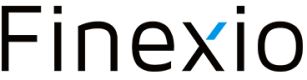Payments
Get a list of payments, details on a specific payment, and check images
Once your invoice is submitted through the API they will automatically be converted into payments and submitted for processing.
You can view all of your payments using List Payments, view a specific page using Pagination or details on a specific payment using Get Payment Detail. You can also view a Payment Images in case of a printed check.
The status and events will progress as the payment goes through the lifecycle stages.
Below is a response of a payment that has completed the payment lifecycle.
"count": 2,
"next": null,
"previous": null,
"results": [
{
"id": "pmt_vcjrmg7xcspkiv7n54bq",
"amount_cents": 10000,
"currency": "USD",
"originating_counterparty_id": "0b575520-d4fc-47a5-a27a-7b2c062e075f",
"receiving_counterparty_id": "b1d5a7e8-62fa-4e38-93bf-6be23bdefa82",
"payment_method": "check",
"delivery_method": "email",
"tracking_id": "RC0141303165087090012",
"instrument_number": "007791",
"status": "settled",
"events": [
{
"timestamp": "2023-03-16T14:06:30.862939",
"event_code": "PU12",
"description": "payment confirmed",
"amount_cents": "10000",
"stage": "processing",
"method": null,
"event_name": "confirmed",
"status": "in-progress"
},
{
"timestamp": "2023-03-16T14:07:30.862939",
"event_code": "FW00",
"description": "request wire funding (reverse wire)",
"amount_cents": "10000",
"stage": "funding",
"method": "wire",
"event_name": "requested",
"status": "in-progress"
},
{
"timestamp": "2023-03-16T14:08:30.862939",
"event_code": "FW10",
"description": "wire funding received",
"amount_cents": "10000",
"stage": "funding",
"method": "wire",
"event_name": "received",
"status": "in-progress"
},
{
"timestamp": "2023-03-16T14:09:30.862939",
"event_code": "DC13",
"description": "check printed",
"amount_cents": "10000",
"stage": "disbursement",
"method": "check",
"event_name": "printed",
"status": "in-progress"
},
{
"timestamp": "2023-03-16T14:10:30.862939",
"event_code": "DC30",
"description": "check cleared",
"amount_cents": "10000",
"stage": "disbursement",
"method": "check",
"event_name": "cleared",
"status": "settled"
}
],
"invoices": [
{
"id": "inv_ucqrciuy357w7oha23k0",
"invoice_number": "12345",
"payment_amount_cents": 10000,
"public_account_number": null
}
],
"adjustments": [],
"processing_description": "",
"processing_amount_cents": 0,
"created": "2023-03-16T14:06:30.862939",
"updated": "2023-03-16T14:06:30.862945"
},
{
"id": "pmt_nmjrmg0xcspkiv67n23th",
"amount_cents": 20000,
"currency": "USD",
"originating_counterparty_id": "0b575520-d4fc-47a5-a27a-7b2c062e075f",
"receiving_counterparty_id": "2c87f559-a0c7-4526-8dbc-77e06f2bc8d6",
"payment_method": "check",
"delivery_method": "email",
"tracking_id": "RC014132516507712301",
"instrument_number": "007792",
"status": "settled",
"events": [
{
"timestamp": "2023-03-16T14:06:30.844057",
"event_code": "PU12",
"description": "payment confirmed",
"amount_cents": "20000",
"stage": "processing",
"method": null,
"event_name": "confirmed",
"status": "in-progress"
},
{
"timestamp": "2023-03-16T14:07:30.844057",
"event_code": "FW00",
"description": "request wire funding (reverse wire)",
"amount_cents": "20000",
"stage": "funding",
"method": "wire",
"event_name": "requested",
"status": "in-progress"
},
{
"timestamp": "2023-03-16T14:08:30.844057",
"event_code": "FW10",
"description": "wire funding received",
"amount_cents": "20000",
"stage": "funding",
"method": "wire",
"event_name": "received",
"status": "in-progress"
},
{
"timestamp": "2023-03-16T14:09:30.844057",
"event_code": "DC13",
"description": "check printed",
"amount_cents": "20000",
"stage": "disbursement",
"method": "check",
"event_name": "printed",
"status": "in-progress"
},
{
"timestamp": "2023-03-16T14:10:30.844057",
"event_code": "DC30",
"description": "check cleared",
"amount_cents": "20000",
"stage": "disbursement",
"method": "check",
"event_name": "cleared",
"status": "settled"
}
],
"invoices": [
{
"id": "inv_ghytuenxw5jwco3aary8",
"invoice_number": "68484854",
"payment_amount_cents": 20000,
"public_account_number": null
}
],
"adjustments": [],
"processing_description": "",
"processing_amount_cents": 0,
"created": "2023-03-16T14:06:30.844057",
"updated": "2023-03-16T14:06:30.844063"
}Payment Images
You can view the check image using the payment ID {key} retrieved with the Payment. You will receive a URL that can be used to view the check image.
Updated 3 months ago